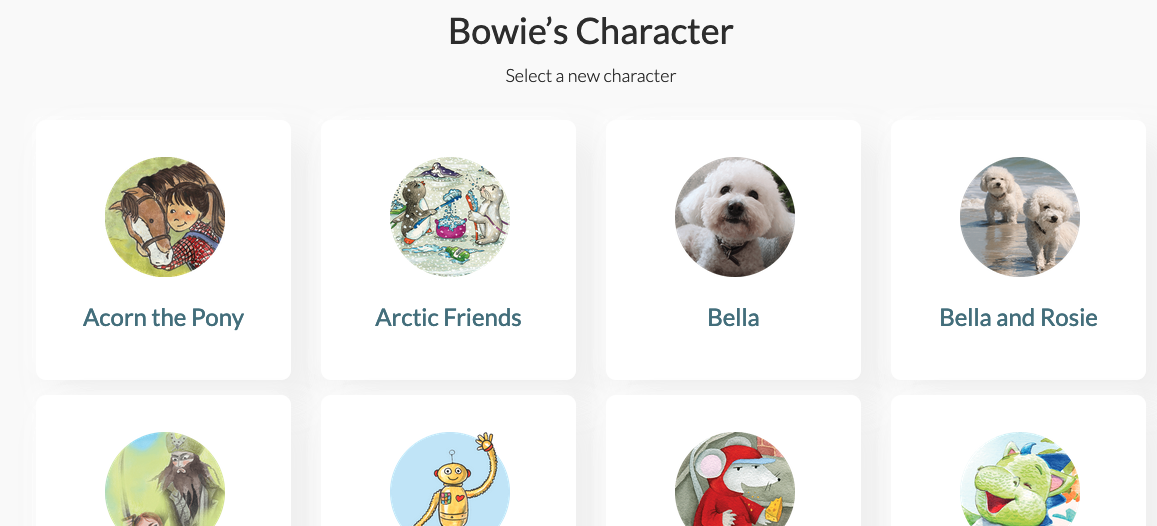How Do I Change My Child’s Avatar?
The Literacy Footprints Digital Reader includes avatars from several dozen of our favorite books to allow students to personalize their accounts. When a student account is first set up, the avatar is selected randomly, but it is simple to change by following the below steps.
1. From the student dashboard, click on the Settings Gear in the top right corner.

2. In the Settings menu, click on Change Character.

3. Click on the new avatar you'd like for your child and it will automatically update.